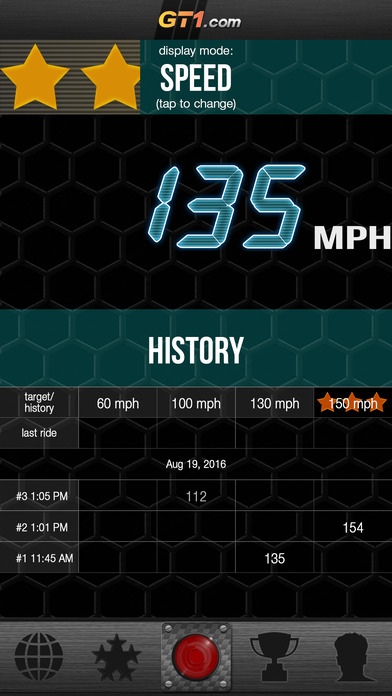GT1.com Accelerometer 0.9
Continue to app
Free Version
Publisher Description
The GT1.com company specializes in organization of tuners cars festivals, development of online records systems and other professional car tuning and motorsport-related software. This App allows you to measure most of your car performance tests: 1) 0-60 mph, 0-100 mph acceleration etc 2) 1/8 mile, 1/4 mile (quarter mile) and other drag-racing results 3) maximum speed achieved Also, your previous results are saved in history table with simple visualization. Another feature is the unique visualization with color bars illustrating each "phase" of the speed or distance you achieve. This unique manner greatly helps to quickly understand the approximate speed/distance passed with at first glance. This greatly improves safety while driving and makes the interface more intuitive. And since GT1.com organizes or co-organizes car events, the app has been tested on multiple cars, from classic muscle cars of the 60s (Chrysler 300, Dodge Charger, Ford Mustang, Chevrolet Camaro) to the modern Japanese sports cars like Nissan GT-R, Skyline, Toyota Supra, and others. In all tests there also was used RaceLogic Vbox professional equipment, with an average accuracy of the App shown being at least 95%. Please keep in mind that due to the limited satellite signal, the app might measure improperly when tested in a tunnel, near high buildings and some other locations.
Requires iOS 8.1 or later. Compatible with iPhone, iPad, and iPod touch.
About GT1.com Accelerometer
GT1.com Accelerometer is a free app for iOS published in the Health & Nutrition list of apps, part of Home & Hobby.
The company that develops GT1.com Accelerometer is Kibernetika, AO. The latest version released by its developer is 0.9.
To install GT1.com Accelerometer on your iOS device, just click the green Continue To App button above to start the installation process. The app is listed on our website since 2016-09-26 and was downloaded 10 times. We have already checked if the download link is safe, however for your own protection we recommend that you scan the downloaded app with your antivirus. Your antivirus may detect the GT1.com Accelerometer as malware if the download link is broken.
How to install GT1.com Accelerometer on your iOS device:
- Click on the Continue To App button on our website. This will redirect you to the App Store.
- Once the GT1.com Accelerometer is shown in the iTunes listing of your iOS device, you can start its download and installation. Tap on the GET button to the right of the app to start downloading it.
- If you are not logged-in the iOS appstore app, you'll be prompted for your your Apple ID and/or password.
- After GT1.com Accelerometer is downloaded, you'll see an INSTALL button to the right. Tap on it to start the actual installation of the iOS app.
- Once installation is finished you can tap on the OPEN button to start it. Its icon will also be added to your device home screen.